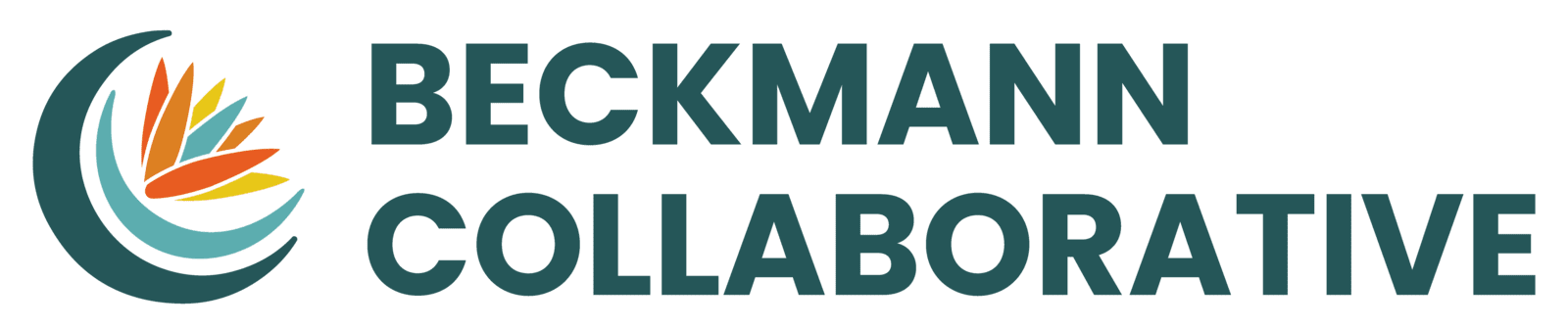CRM Workflows
Welcome to the third and final installment of our CRM Best Practices series. These articles walk you through how to evaluate, setup, and properly use your CRM software.
If you missed the first article, then you can get started with your CRM evaluation. The second article includes valuable tips on CRM user best practices.
This article covers important tips for your CRM workflows through both initial setup and recurring maintenance of your database. These tips can help the growth of your business and improve decision making.
What is Workflow?
A workflow is simply a routine or recurring process used to get the best results in the most efficient amount of time. It can be illustrated as a series of steps in a diagram or a checklist showing what needs to be completed and the sequence.
Read more about marketing workflows in this previous article: Creating a Marketing Workflow.
A key piece of your CRM workflows is starting with a detailed CRM Strategy. When we talk about a CRM Strategy, it means thoughtfully coming up with a way to engage with prospects and customers in a way that feels completely genuine and personal - while also increasing conversions and (hopefully) reducing some of your work. This strategy guides how you create workflows.
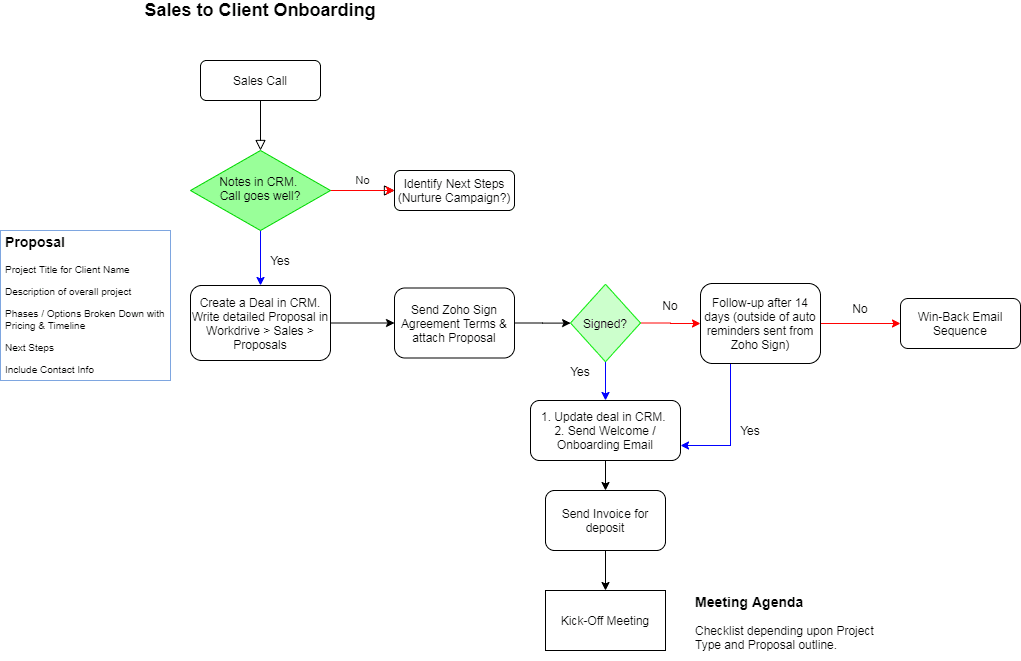
5 Tips for Great CRM Workflows
1. Data Quality
Collecting data will not make you successful. Having high quality data will make your CRM much more useful. A few simple ways to ensure your data quality include:
- Mandatory Fields: If there is a data point that is important, then make it a mandatory field. Even better if you include a tip to clarify why it's mandatory.
- Formulas: Create formula fields to make it easier to manage data.
- Training: Your CRM is only as good as the data entered into it. Make sure everyone on the team is trained to fill in the information correctly.
- Picklists: This is a dropdown fields that limits the options for the user. It helps you to avoid data entry errors.
While many CRM platforms allow you to setup automation, it's easy to misuse or abuse this feature. Automation allows for immediate or time-based actions to help your organization manage specific business rules. It should not be used for every little thing. For example, automation is not a good choice for something like sending out customer emails when a more personalized message is appropriate. On the other hand, assigning tasks automatically or sending email alerts may be very helpful for reducing your work and improving productivity.
Here are 8 Marketing Automation Examples for your reference.
3. Integrate with Other Apps
Some of the best workflows are those that go across different apps. Consider all of the things you want to automate, update, or trigger that connect from your CRM into other applications. One common example is connecting an online booking app (such as Acuity or Calendly) with your CRM. When someone books a meeting with you or someone on your team, the meeting is added into your CRM as an event. This can be valuable information to track and keep the entire team up to date.
4. Phone Bridge Integration
Using a phone bridge allows an organization a simple, powerful way to both make and receive phone calls inside your CRM. This tool will identify the caller (inbound calls) so that you are prepared before picking up the call. Plus, you can make notes during or after the call and have it stay in your CRM. Using a phone bridge may also allow your organization to connect a PBX system for making both internal and external calls.
5. Using CRM Reports
Creating a reporting dashboard that reflects your key goals and KPIs can help you make smarter business decisions. You can monitor everything from lead insights to activity statistics, email analytics, and deal updates. Knowing the flow of your sales cycle is one thing, but up to date reports is what will make a big difference in your ability to make improvements and decisions. There are many ways to use your analytics and improve your CRM workflows:
Your business processes will become some of your CRM workflows. These workflows usually are for tracking, segmentation, and automation. These workflows help you to track things such as stages and statuses of a record (Lead, Contact, Account, or Deal). A well thought-out workflow can bring significant growth to your business.
Learn about our Zoho Consulting & Training
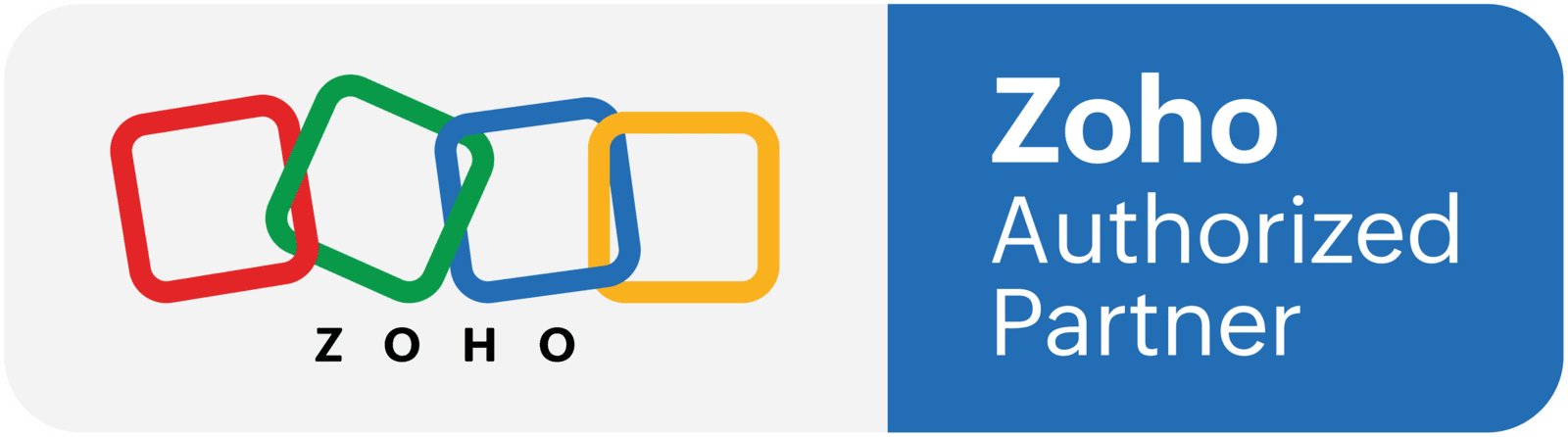
Beckmann Collaborative is a proud Zoho partner. We are certified in multiple Zoho applications and happy to support any business looking to leverage these powerful software tools.