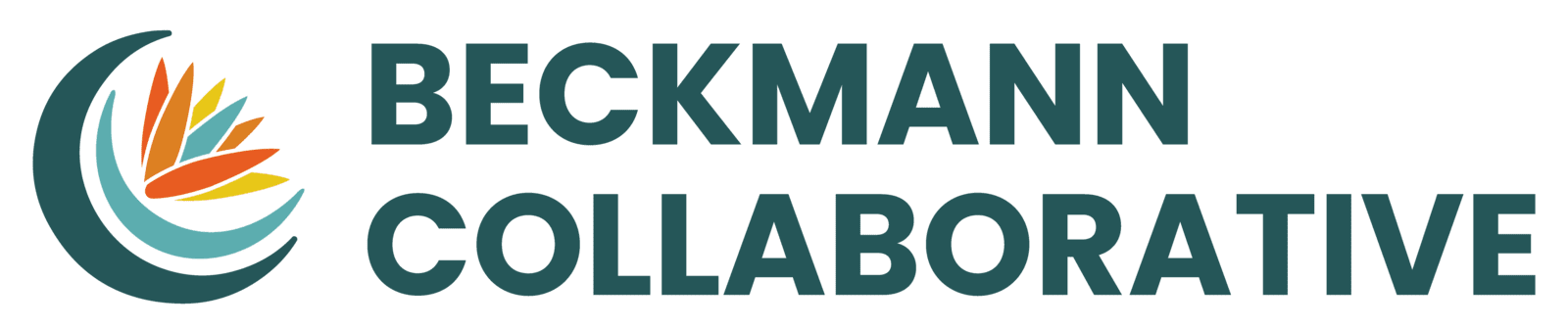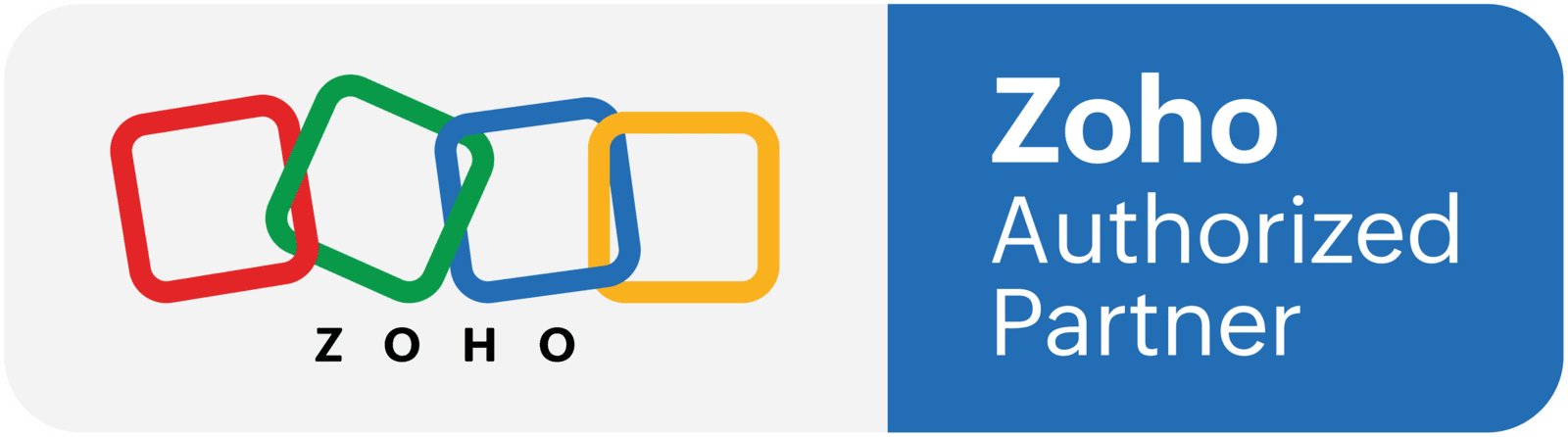Creating Relationships in Your CRM: Lookup Fields and Related Lists
The true power of database applications comes from their ability to create unique relationships between records in your database, even across different modules. We achieve this by using a Lookup field.
Lookup fields are a special type of field that reference a different record in another module, or even in the same module.
For example, you have a Companies module and a Contacts module in your CRM. It's highly likely that you will have multiple contacts from the same company that you would like to track in your CRM database. If we have a lookup field in the Contacts module that looks up a specific record in the Companies module, then that will associate each contact to the company. While this functionality is usually default in Zoho CRM, this is a good example for understanding this concept.
When you create a lookup field, it will then create a related list in the Companies module - displaying a list of all associated contacts. Each of their unique contact records will be linked to the Company. In Zoho CRM, a related list gets created automatically upon creation of a lookup field. Related lists give you a summary view of all records in your database that are related to the record you're currently viewing.
There are 3 main types of lookup relationships: one-to-one, one-to-many, and many-to-many
One-to-One relationship is when each record can only have a relation to one other record.
- For example, an attorney may need to create a one-to-one relationship between two contacts - between the client and the opposing party.
One-to-Many relationship is when one record can have many records associated to it, usually from another module. This is the most common type of lookup relationship.
- Our previous example with Companies and Contacts represents a one-to-many relationship. A company can have numerous contacts, but each contact can only be associated with one company.
- There is a unique type of one-to-many relationship known as a parent-child relationship, which we'll cover in more detail in the next video.
- For example, you may have multiple salespeople associated with the same deal, and many deals associated with each salesperson. In this case, you need a lookup field that allows for multiple selections.
- Database applications may have an option to create a multi-select lookup field. This feature is available in Zoho CRM, Zoho Creator and several other applications.
Within your database applications (such as your CRM), you may also be able to customize a Related List view. This is done by selecting which fields from the associated record to display in the list view. For example, a company may want to establish a lookup relationship between Products and Price Quotes. When they are viewing a specific product, they can see a Related List showing an overview of all the quotes including that product.
These relationships between records form the unique architecture of your database, and set the stage for time-saving automations.
Watch the video below and leave your comments there.