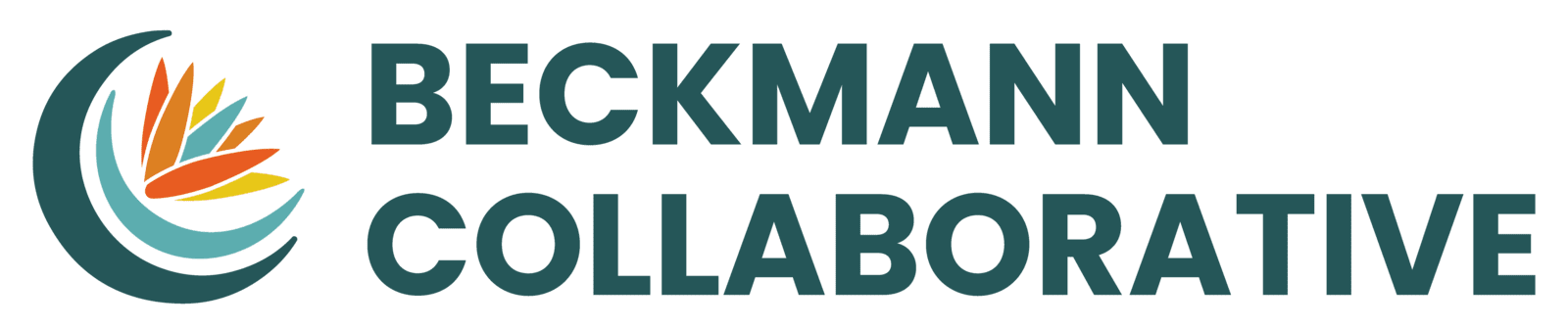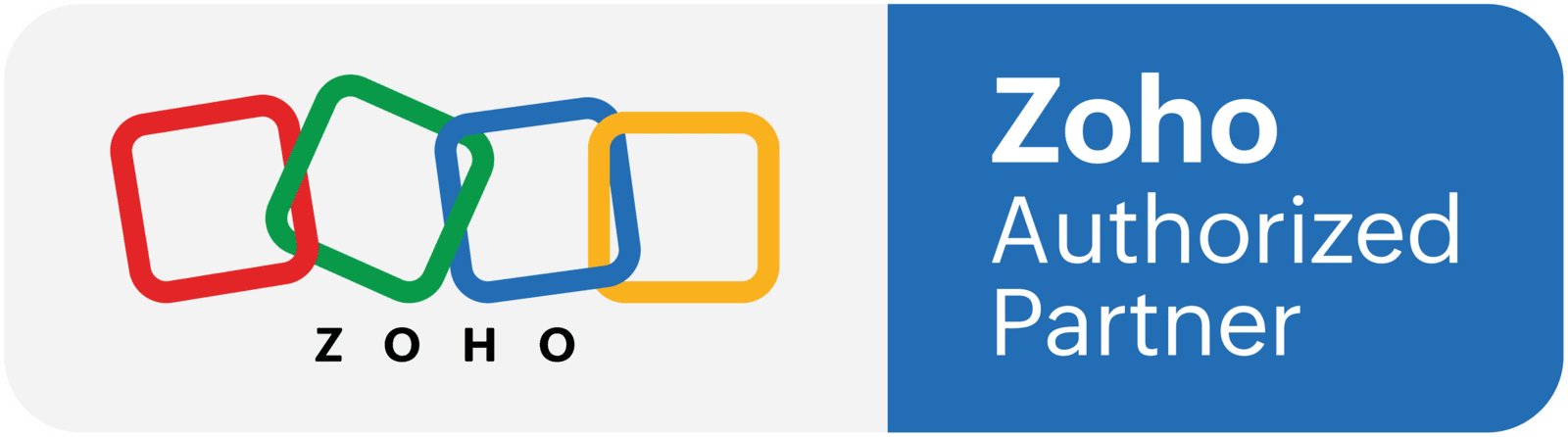This is the first in a series of articles and videos about database applications such as CRM systems, bookkeeping software, and other key business management tools.
Understanding Modules, Records, and Fields Work in a Database
Online database applications, when used properly, can allow businesses of any size to achieve a massive increase in their efficiency. Whether it be CRM, Email Marketing, Project Management, or Finance, these applications all have a database at their core. To use these systems properly, we need to have a basic understanding of databases, their underlying components, and how they function.
Imagine your database is a rectangle, then your database is segmented into modules. Each module is a category that defines the type of record being kept within it. For example, your CRM system usually contains modules called Leads, Contacts, Companies, and Deals. For a bookkeeping system, it might be Customers, Invoices, Bills, and Vendors.
Within each module of the database are records. Records are unique entities within the category of the selected module. In the case of a CRM, one record in the Contacts Module represents one singular person, and it contains unique information about their relationship with your company.
Fields
Each record contains a set of fields and values. The records within each module all have the same set of fields. For example, all Invoice records within an Invoices module may contain the fields Invoice Number, Invoice Date, and Total Amount, among others. Each record has a unique set of values that distinguish it from the other records in the same module. Database applications allow us to set some fields as mandatory and others as optional. A record can only exist if it contains a value for all mandatory fields.
Tabular View
Another way to visualize your database is in a tabular view. Imagine you have a spreadsheet with multiple tabs. In a database, each unique table, or each tab in your spreadsheet, represents one module. The columns of the table represent the unique set of fields for that module. Each row in the table represents one record, or one set of unique values.
In an online application, there's often a navigation menu at the top or on the left side. Each module has its own tab in the navigation menu. Once you click on a module, you can see the entire module as a list view, or select a single record to see a detailed view. A good database application will also give us options to filter our modules based on specific field values. For example, we may want to see a list of all Vendors in the United States by going to our Vendors module and then filtering by the Country field in our Vendor's main address.
Now we have a foundation for understanding database applications. In our next video, we'll discuss data types, field types, and formatting.
Watch the video below and leave your questions and comments for us there.