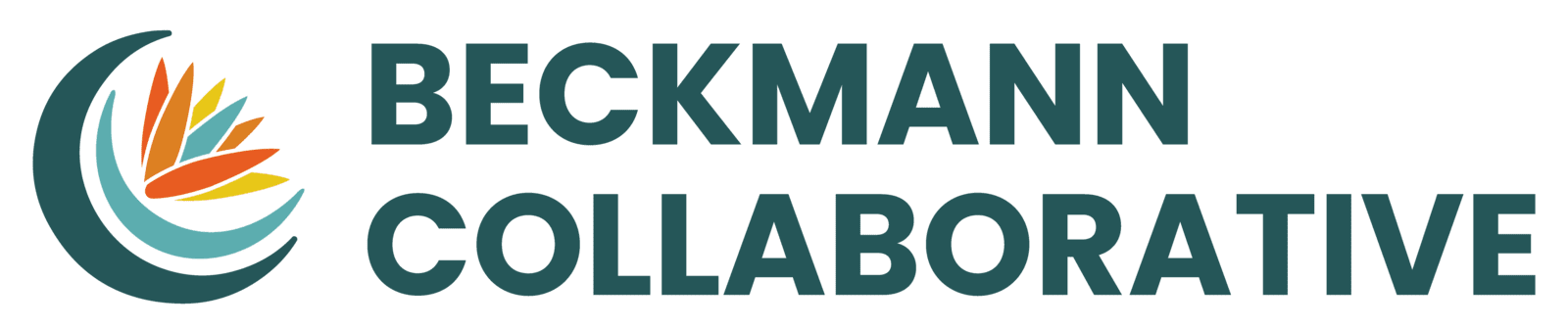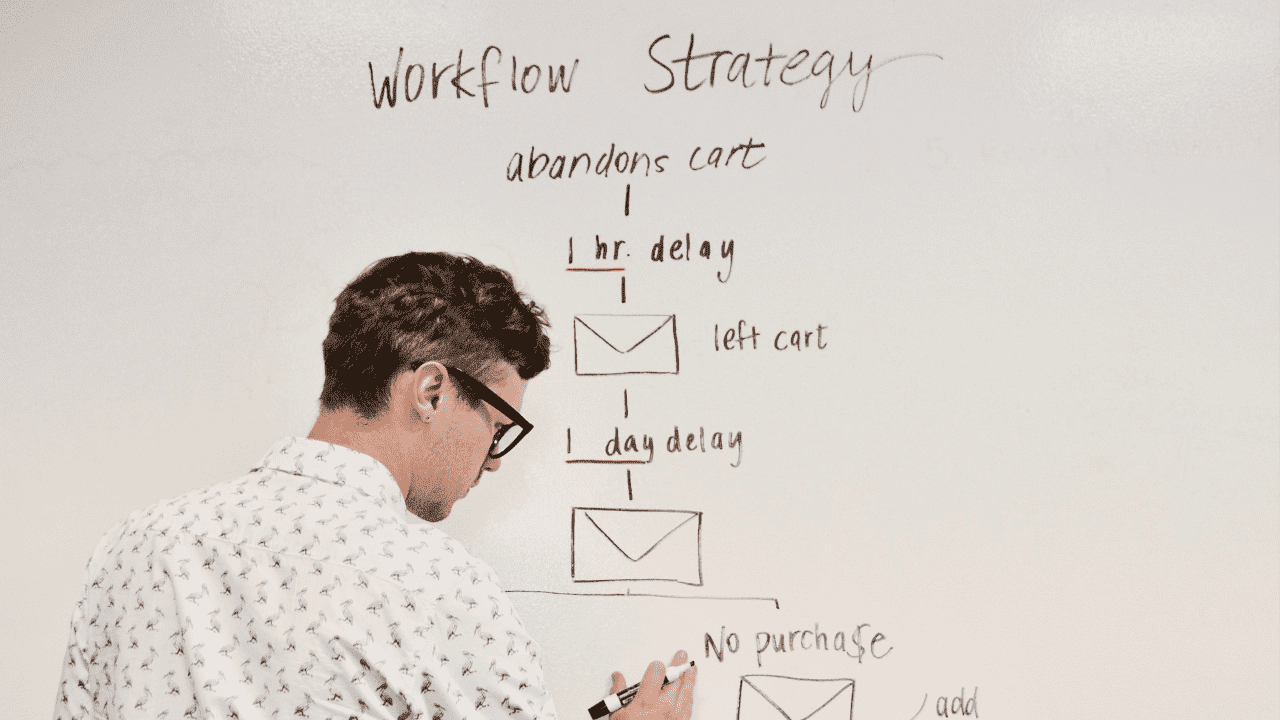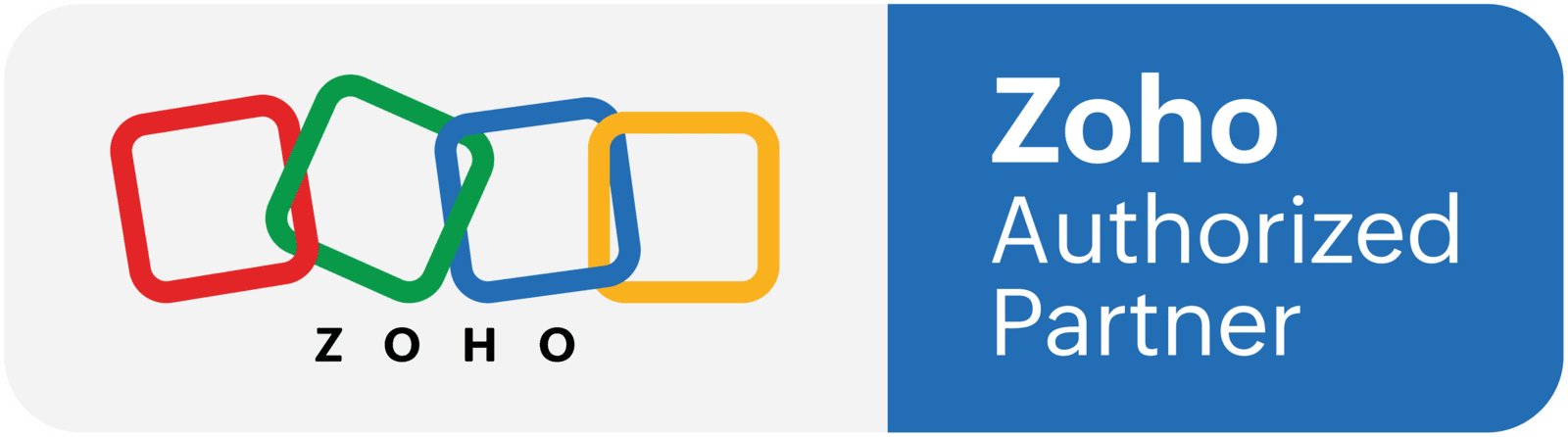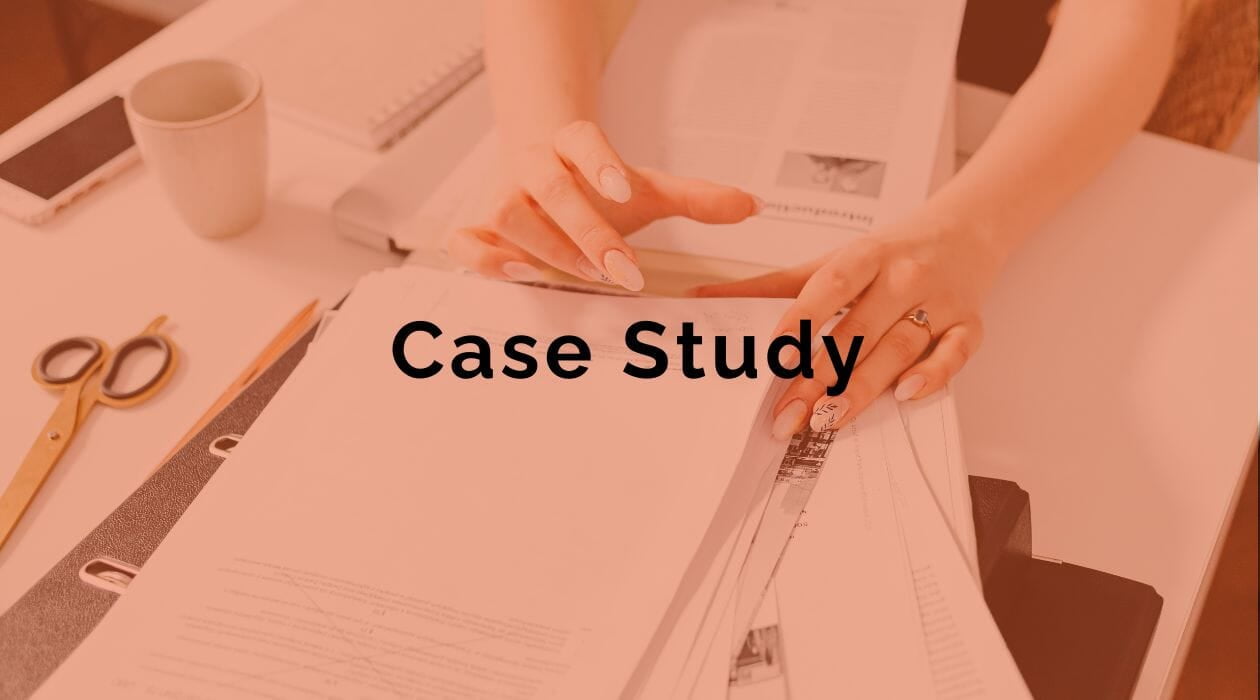
Case Study: Marketing Operations Improvements for a Financial Institution
Originally published Sep 18, 2018
What do you do when your business requires 30+ documents from the client for them to work with you?
Do you email them a list of all the documents and wait for a reply?
Do you call the client repeatedly and ask for the documents needed by a specific date?
This is a problem we faced in a marketing operations improvement project for a financial institution. We describe it as marketing operations because the client communications are key to the company’s reputation and success. Nurturing relationships with current and past clients is the most profitable way of marketing themselves – referrals. This company was already a user of Zoho CRM, so making sure that the marketing operations improvements worked with that platform was important.
Originally published Sep 18, 2018
What do you do when your business requires 30+ documents from the client for them to work with you?
Do you email them a list of all the documents and wait for a reply?
Do you call the client repeatedly and ask for the documents needed by a specific date?
This is a problem we faced in a marketing operations improvement project for a financial institution. We describe it as marketing operations because the client communications are key to the company’s reputation and success. Nurturing relationships with current and past clients is the most profitable way of marketing themselves – referrals. This company was already a user of Zoho CRM, so making sure that the marketing operations improvements worked with that platform was important.
The Project Requirements
- Collect 30+ forms and documents ranging from a simple contract to detailed personal financial information
- Get digital signatures on some of the documents
- Make it easy to collect the documents
- Make it easy to submit the documents
- Create email templates for the team to use
- Integrated with Zoho CRM so that information is in a single place and secure
- Collect 30+ forms and documents ranging from a simple contract to detailed personal financial information
- Get digital signatures on some of the documents
- Make it easy to collect the documents
- Make it easy to submit the documents
- Create email templates for the team to use
- Integrated with Zoho CRM so that information is in a single place and secure
Challenges
The number one challenge we faced during this project was user adoption. While the CEO of the company was enthusiastic about automations and simplifying the process, some team members feared failure within a more technology-driven system. This is a common issue anytime we take on a marketing operations project or even a Zoho consulting project. It is vital for leadership to model the behavior they seek to see in the team as well as preparing their team for change.
Another challenge was going to be educating the potential clients. The aim of any marketing operations project always includes a smoother customer / client experience. However, knowing your target audience is important to the decisions made along the way. The potential clients in this case were split between the tech savvy and the tech avoidant.
The number one challenge we faced during this project was user adoption. While the CEO of the company was enthusiastic about automations and simplifying the process, some team members feared failure within a more technology-driven system. This is a common issue anytime we take on a marketing operations project or even a Zoho consulting project. It is vital for leadership to model the behavior they seek to see in the team as well as preparing their team for change.
Another challenge was going to be educating the potential clients. The aim of any marketing operations project always includes a smoother customer / client experience. However, knowing your target audience is important to the decisions made along the way. The potential clients in this case were split between the tech savvy and the tech avoidant.
Our Approach
This client offered different types of financing options, which meant the list of required documents was slightly different for each one. We began with the simplest project type with the least amount of paperwork.
Working side-by-side with the team, we discussed the key steps in the customer journey (from initial interest to completing the project). From there, we were able to identify the places where things could be setup ahead of time or automated.
The big questions in our minds throughout this project were:
“How can we make this easy and approachable for any potential client?”“How do we make this easy for the team to manage?”
This client offered different types of financing options, which meant the list of required documents was slightly different for each one. We began with the simplest project type with the least amount of paperwork.
Working side-by-side with the team, we discussed the key steps in the customer journey (from initial interest to completing the project). From there, we were able to identify the places where things could be setup ahead of time or automated.
The big questions in our minds throughout this project were:
“How do we make this easy for the team to manage?”
1. Data Gathering
With a clear understanding of the process, we had to come up with a way to collect the key information from the prospective client before even scheduling a phone call. For this step, we chose to use a form that included contact information, financing option of interest, and other important details to know before asking for paperwork.
Using Zoho Survey (Zoho Forms would also work well), allowed us to map all the answers into Zoho CRM. This would create a new lead and create a task for the business owner to schedule a call.
The lead immediately received an automated email thanking them for their interest and letting them know someone from the team will reach out within 24 hours. An automated email was sent to team members each time a survey was completed - notifying them that someone submitted information with a link to the answers.
This step significantly reduces the call time for the team, because they already have the basic information needed to qualify the lead. Instead, they can verify and clarify details before moving forward with the official process.
With a clear understanding of the process, we had to come up with a way to collect the key information from the prospective client before even scheduling a phone call. For this step, we chose to use a form that included contact information, financing option of interest, and other important details to know before asking for paperwork.
Using Zoho Survey (Zoho Forms would also work well), allowed us to map all the answers into Zoho CRM. This would create a new lead and create a task for the business owner to schedule a call.
The lead immediately received an automated email thanking them for their interest and letting them know someone from the team will reach out within 24 hours. An automated email was sent to team members each time a survey was completed - notifying them that someone submitted information with a link to the answers.
This step significantly reduces the call time for the team, because they already have the basic information needed to qualify the lead. Instead, they can verify and clarify details before moving forward with the official process.
2. Get Signatures
With a new lead in the system, the next step was to identify the list of forms that require digital signature. We needed a minimal number of fields to be filled in by the potential client on these documents. This would help expedite the process and make it smooth for the lead.
We created a digital signature template with all of the preliminary documents using Zoho Sign. This tool allowed us to decide which fields we could pre-fill (using the answers already collected from the survey and over the phone in the CRM), which fields the lead needs to fill in or sign, and fields we need to fill in or sign.
When it comes time to send these documents, the team member can simply click the “Send for Zoho Sign” from the deal within Zoho CRM. This is great for several reasons. Once the agreement was signed, it was saved in the company’s Zoho CRM account. The completed document and the completion certification were associated with the specific Deal and the Contact (within a related list called Zoho Sign).
With a new lead in the system, the next step was to identify the list of forms that require digital signature. We needed a minimal number of fields to be filled in by the potential client on these documents. This would help expedite the process and make it smooth for the lead.
We created a digital signature template with all of the preliminary documents using Zoho Sign. This tool allowed us to decide which fields we could pre-fill (using the answers already collected from the survey and over the phone in the CRM), which fields the lead needs to fill in or sign, and fields we need to fill in or sign.
When it comes time to send these documents, the team member can simply click the “Send for Zoho Sign” from the deal within Zoho CRM. This is great for several reasons. Once the agreement was signed, it was saved in the company’s Zoho CRM account. The completed document and the completion certification were associated with the specific Deal and the Contact (within a related list called Zoho Sign).
3. Collect the Documents
When there are so many different documents to collect, we realized that organizing them into categories is vital (i.e. business information, personal information, project-specific information). The client told us that potential clients often get the feeling of overwhelm from all of the paperwork and it creates a challenging experience. We decided to break up the documents into a series of four requests based on the categories we created., rather than all at once.
Many of the documents our client was collecting were files that their potential client may have readily available (i.e. Last year's tax return). However, other documents may require some digging around or thorough details provided. To collect this variety of documents and information, we used Zoho Forms. The features that were most beneficial in this process included the integration with Zoho CRM, the additional security of encrypting files and fields, and the ability to save your work and finish later.
We created four different forms where the potential client would upload the specific documents. If the user was busy and did not have time to finish his or her work, then he could choose the “Save” option on the form. This prevented the frustration of losing work or having to set aside a long period of time to handle it.
As documents are submitted from the form, they were uploaded to the Contact's record in Zoho CRM. Alternatively, we could have created a unique folder per client in Zoho Workdrive. The team received email notifications as each form was completed. If they have any questions or concerns about the documents, then they can call the client and offer support.
When there are so many different documents to collect, we realized that organizing them into categories is vital (i.e. business information, personal information, project-specific information). The client told us that potential clients often get the feeling of overwhelm from all of the paperwork and it creates a challenging experience. We decided to break up the documents into a series of four requests based on the categories we created., rather than all at once.
Many of the documents our client was collecting were files that their potential client may have readily available (i.e. Last year's tax return). However, other documents may require some digging around or thorough details provided. To collect this variety of documents and information, we used Zoho Forms. The features that were most beneficial in this process included the integration with Zoho CRM, the additional security of encrypting files and fields, and the ability to save your work and finish later.
We created four different forms where the potential client would upload the specific documents. If the user was busy and did not have time to finish his or her work, then he could choose the “Save” option on the form. This prevented the frustration of losing work or having to set aside a long period of time to handle it.
As documents are submitted from the form, they were uploaded to the Contact's record in Zoho CRM. Alternatively, we could have created a unique folder per client in Zoho Workdrive. The team received email notifications as each form was completed. If they have any questions or concerns about the documents, then they can call the client and offer support.
4. Following Up
The last step in the process was quite manual because there are so many possibilities that only a person can manage. Once all of the documentation is collected, the deal management is dependent on many factors. The one thing we did to make things easier for the team and maintain the strong communication channels with clients was to create email templates.
Within Zoho CRM, we created several email templates for the team to use during the process that follows the documentation collection. An email template includes merged fields such as the person's first name, the team member’s email signature, and a few other fields from the contact's CRM record (such as the amount of money involved).
While the team still customizes emails somewhat, having these email templates ready ahead of time significantly reduces the time spent. Previously, the team was copying and pasting from old emails, making edits, and then sending them – also allowing for a higher margin of error in the email content.
Throughout this process, the team was updating the customized Deal stages in Zoho CRM to track the status. This particular project required a simpler way to share status updates about a potential client. When all of your team is actively using the CRM, this is a great way to communicate project updates in a passive way.
The last step in the process was quite manual because there are so many possibilities that only a person can manage. Once all of the documentation is collected, the deal management is dependent on many factors. The one thing we did to make things easier for the team and maintain the strong communication channels with clients was to create email templates.
Within Zoho CRM, we created several email templates for the team to use during the process that follows the documentation collection. An email template includes merged fields such as the person's first name, the team member’s email signature, and a few other fields from the contact's CRM record (such as the amount of money involved).
While the team still customizes emails somewhat, having these email templates ready ahead of time significantly reduces the time spent. Previously, the team was copying and pasting from old emails, making edits, and then sending them – also allowing for a higher margin of error in the email content.
Throughout this process, the team was updating the customized Deal stages in Zoho CRM to track the status. This particular project required a simpler way to share status updates about a potential client. When all of your team is actively using the CRM, this is a great way to communicate project updates in a passive way.
What Else is Possible?
For this particular client, we setup Zoho Projects and integrated it with the entire process. Each step in the documentation process and beyond became a task associated with the Deal in the CRM – for one unified experience. This additional setup allowed team members to assign tasks to others when they need support. It also created an easy, open communication channel across the company about the status of a potential client.
Considering this case study is from 2018 and the many updates within the Zoho ecosystem since then, this solution continues to be a fairly strong approach. At the time, we did not have any team members familiar with Deluge. Our team had been using the Zoho suite for a little more than a year.
If we were to do this project all over again starting today, we could make the transitions between the company and potential client even smoother. We would be able to further automate some of the steps and even guide the client's team members who resisted the technology through the process.
Learn More About Zoho Consulting to help your business get started
For this particular client, we setup Zoho Projects and integrated it with the entire process. Each step in the documentation process and beyond became a task associated with the Deal in the CRM – for one unified experience. This additional setup allowed team members to assign tasks to others when they need support. It also created an easy, open communication channel across the company about the status of a potential client.
Considering this case study is from 2018 and the many updates within the Zoho ecosystem since then, this solution continues to be a fairly strong approach. At the time, we did not have any team members familiar with Deluge. Our team had been using the Zoho suite for a little more than a year.
If we were to do this project all over again starting today, we could make the transitions between the company and potential client even smoother. We would be able to further automate some of the steps and even guide the client's team members who resisted the technology through the process.
Learn More About Zoho Consulting to help your business get started