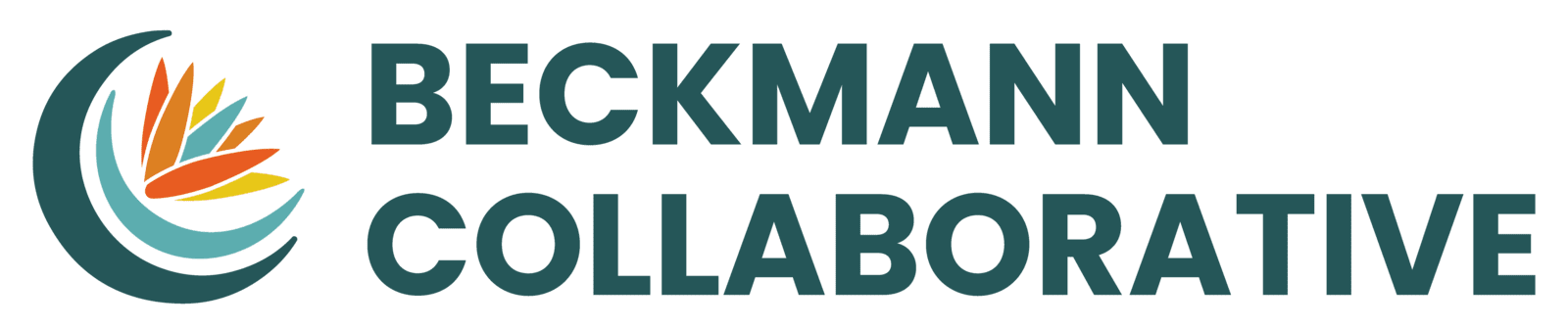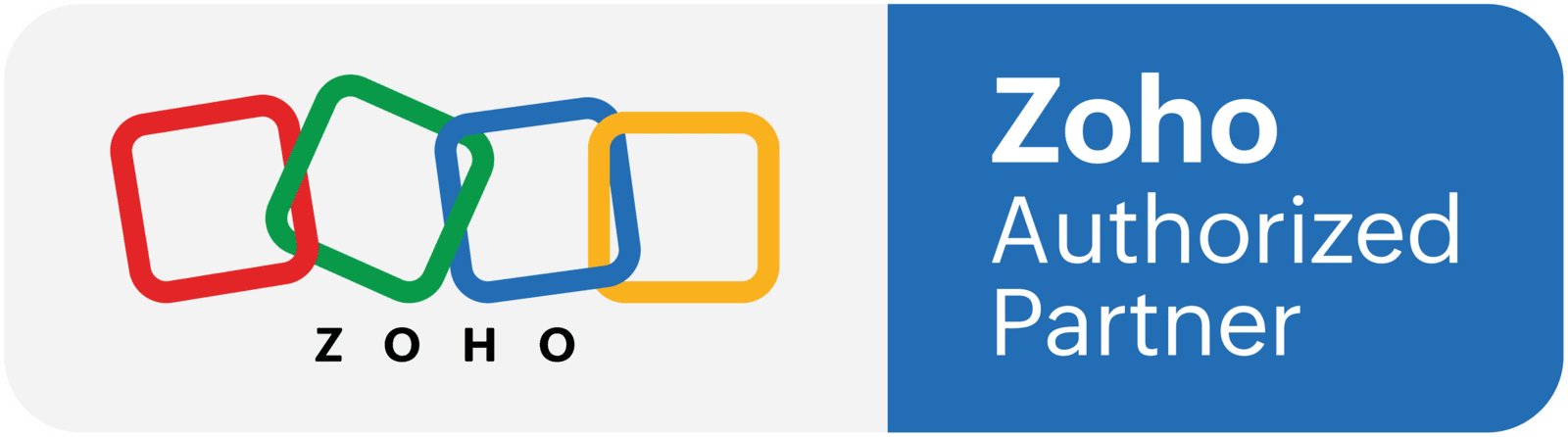But what if there was a better way?
Transforming Customer Engagement Beyond Sales
Watch the Overview Video from the Zoho Team
Expand Your CRM Strategy Beyond the Sales Team
Connected Records Link Departments
A new and vital feature in Zoho CRM for Everyone is Connected Records. These are records that link key information across different modules, giving all teams a complete and accurate view of the customer.
For instance, a Client Contact record may be viewed by multiple departments, such as sales, support, and finance. However, a Leads module record might only be accessible to the marketing and sales teams. This ensures everyone has the necessary context without being overwhelmed by irrelevant data.
Connected Workflows
What if you could automate tasks between departments without switching apps? That is the goal of Connected Workflows in CRM for Everyone. This new feature reduces the need for you to rely on informal communication channels such as email and instant messaging. For example, when a sales deal is closed, a task can be automatically created for the onboarding team, making the hand-off process much smoother.
This approach gives all departments—not just sales—the benefits of CRM, improving efficiency and transparency for everyone involved in the customer journey.
More AI Features
While Zoho CRM users have been familiar with Zia for a while, the CRM for Everyone platform is adding even more tools (with more on the way).
Zia, Zoho's AI assistant, uses natural language processing to simplify complex tasks. You can use it to do things like generate reports, build modules, and set up workflows. Zia's capabilities also include anomaly detection, predictive analytics, and personalized recommendations, which help you gain deeper operational insights.
Benefits of Transition to Zoho CRM for Everyone
This transition to Zoho CRM for Everyone offers several key benefits that help businesses grow and operate more efficiently.
- Boost Customer Satisfaction: By creating a unified environment where data is easily shared between departments, this CRM helps teams provide more consistent and personalized service. This seamless, efficient customer experience ultimately leads to higher customer satisfaction.
- Increase Operational Productivity: Connected workflows and automation reduce manual work and wasted time. This frees up your teams to focus on more important tasks, creating a more agile and productive organization.
- Accelerate Deal Closure and Improve Customer Retention: Better collaboration between departments and data-driven insights help your teams make smarter decisions. This not only helps close deals faster but also builds long-term customer loyalty and improves retention.
- Cost-Effectiveness and Scalability: Upgrading to Zoho CRM for Everyone won't cost you more—it's included in your existing Zoho CRM pricing. The system is also designed to grow with your business, providing a scalable solution without a significant increase in costs.
A Strategic CRM Framework for Your Transition
Remember that CRM stands for Customer Relationship Management. The purpose of a CRM is to create a smooth experience for your clients or customers, and that means having a strong framework for your CRM Strategy first.
Key Steps in your CRM Strategy:
1. Objectives and Stakeholders
Initiate the process by clearly defining organizational objectives and desired outcomes for your CRM implementation. The key departmental stakeholders will have administrator access within the CRM, so leadership must ensure their engagement in the transition process.
2. Data Migration Plan
If you are already in Zoho CRM, there is no action to take on data migration from Leads, Contacts, Accounts, etc. However, you will need a data migration and field configuration plan if you are bringing over data from other apps / systems such as Monday.com or Adobe Sign.
In your migration plan, outline the requirements for each of your team modules – who will use them, how they will be used, and what data will be housed there. Then you can proceed with setting up any unique Team Modules and Connected Workflows to align with defined operational processes.
3. User Training and Adoption
Provide thorough training to each team with the new system's functionalities and benefits. While training, ensure you do plenty of listening to feedback and questions. These may help you further optimize the system to meet user needs. Finally, focus on strategies that encourage user adoption so the new CRM becomes a seamless part of their daily routine.
4. Continuous Review and Optimization
Once the new system is in place, it's crucial to continuously monitor its performance and gather feedback from your teams. Regularly review and adjust the configurations to ensure the system remains aligned with your evolving business needs. This ongoing process helps maximize the system's usefulness and ensures it continues to provide value as your company grows.
Embracing the Future of Customer Relationship Management in CRM for Everyone
Zoho CRM for Everyone offers a powerful way to break down departmental barriers, improve teamwork, and simplify operations. We encourage organizations to explore this updated version of the Zoho CRM platform to transform how they manage customer relationships and build true cross-functional collaboration.
In today's business world, a unified CRM isn't just a nice-to-have—it's essential for sustained success. If you want support with implementing this in your organization, please reach out and request a free consultation with us. We are here to support you.