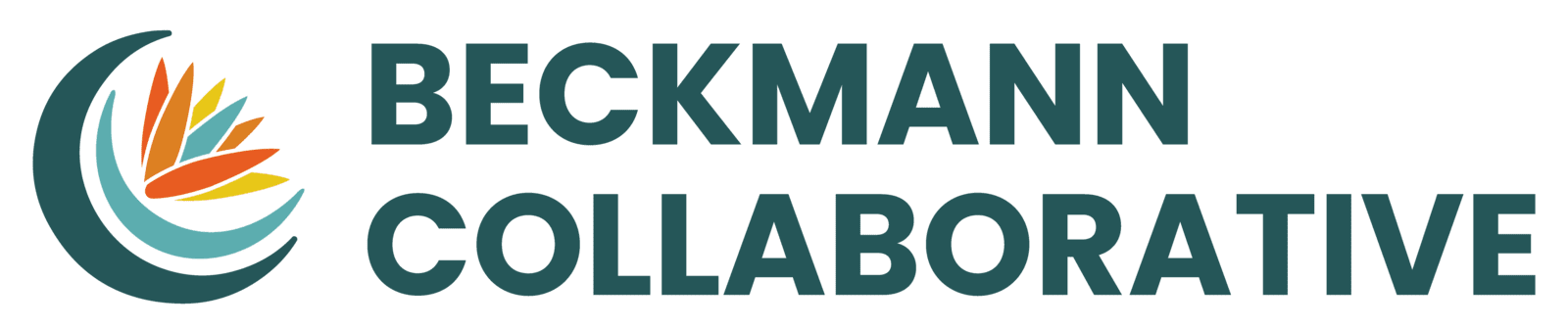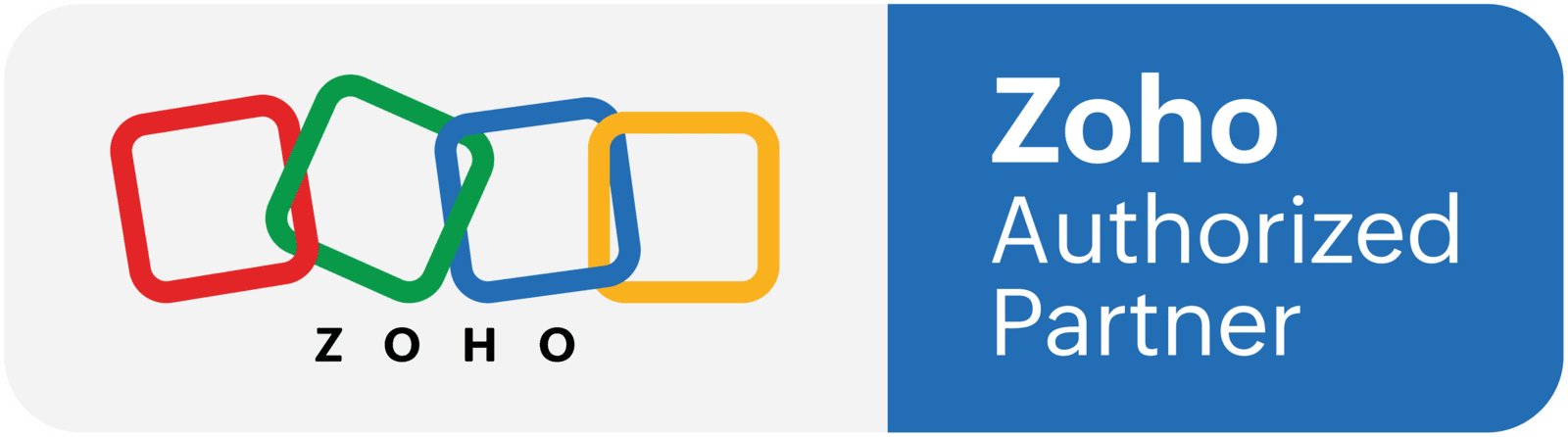Originally published Jul 30, 2021
Leverage sales automations in your CRM to benefit your sales team.
CRM Software is only useful to sales teams when it is setup to make their job easier. When done right, you may see shorter sales cycles, improved productivity, and increased sales and revenue. Without sales automations in your CRM, the software just becomes additional work your sales team may avoid.
This article discusses several useful CRM Sales Automation Ideas to help your sales team close deals faster.
You can automate the repetitive tasks in your business such as standard emails. Sales teams especially need automation for efficiency as well as creating more personalized experience.
This is the first in a series of posts about automation workflows for marketing, sales and operations. Think about the sales team members who complain about having to enter information into the CRM and track their activities.
How do you get your Sales Team to properly use your CRM?
1. User Adoption Begins With Leadership
As the leader, you have the obligation to set the tone for how your team members view your CRM. It is a tool for understanding trends, business development, and measuring success. If you can explain that value to your entire team (not just sales), then user adoption will be much easier.
2. Lower the Barrier to Success
When you reduce the number of "annoying" repeated tasks for your team, they get to focus on what matters most - qualifying leads and closing sales. This is how you can use CRM Sales Automations.
Many of the ideas in this article lean on using a field called Lead Status. Think of this field like a pipeline field for tracking the progress of your Leads. Below is a rudimentary lead status flow.
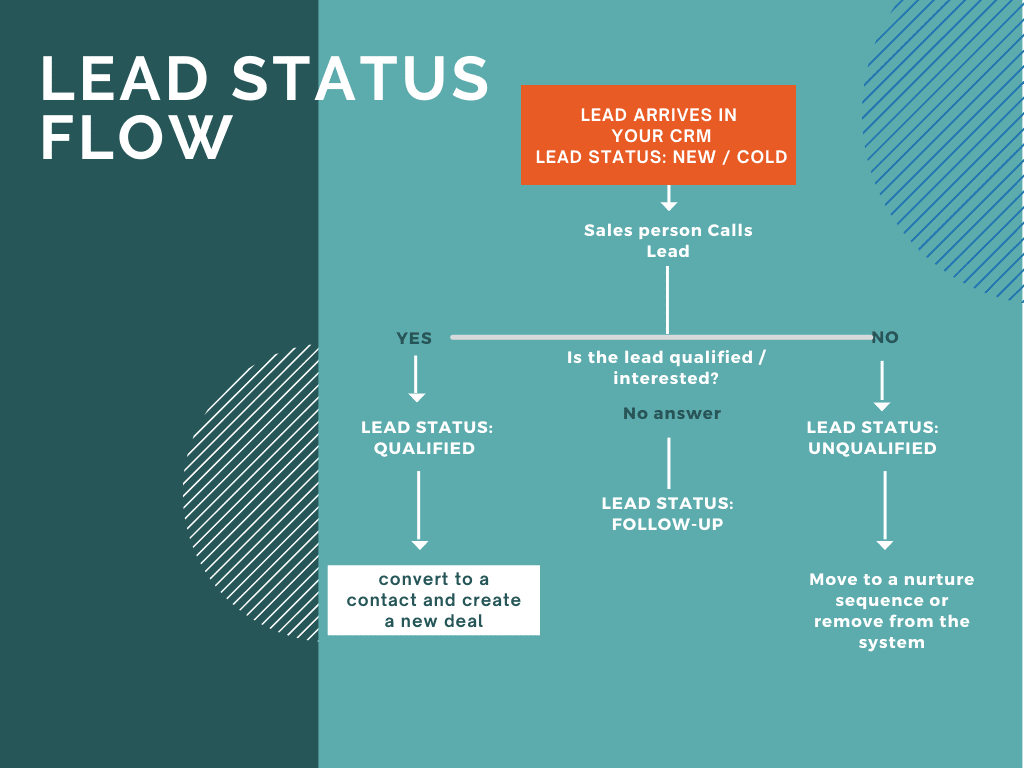
Common CRM Sales Automation Workflows Include
Lead Assignment: Your marketing team has done a good job by driving traffic to opt-in forms. Now there are leads in your CRM. How will you assign the right sales person to a lead? In Zoho CRM, you can use Assignment Rules based on a variety of criteria including territories.
Lead Prioritization: Being able to sort through and prioritize leads can be a job in itself. If you use Lead Scoring Rules, then sales people will see a score associated with each lead based on the information gathered and their activity.
Data Entry: While there are some things that will need to be entered manually, you can automate some of the data collection by using Data Enrichment.
Task Creation: Depending on the priority of lead, you may want to call attention by automatically creating a task for the sales person. This could be based on activity or lead score.
Lead Nurturing: Use your sales automations to keep top of mind with those leads who may have shown interest but are not yet ready to take action. You can schedule targeted follow-up email messages to leads to keep them engaged.
Three Specific Ideas and Example Automations for Your Sales Team
![]()
Issue: Lead Status is not being updated
Solution: Automatically update the Lead Status field based on activities on that Lead record or other fields.
Example Sales Automation: If you want the Lead Status field updated from New/Cold Lead to Contacted, then use call or email activities to trigger it. When a call with a particular subject is logged or an initial email is sent, use the workflow rules to update the status. If the Lead Status update should be Appointment Scheduled /Demo Scheduled, then use a calendar booking integration to trigger the field update.
![]()
Issue: After making calls all day, your sales person doesn't want to follow up via email with each Lead.
Solution: Automatically send an email to anyone with a certain Lead Status and call activity. Or create a Macro to allow one-click follow-up.
Example Sales Automation: If the Lead Status is set to Call Completed or Contacted and the Next Steps field includes Email follow up, then send the follow-up email.
You can also use a Macro to have a little more control over who gets what and how. This is a slightly more manual process, but it's still much faster and sending one email at a time. Select all of the Leads you want to send a follow-up to, then click the macro. You can also update a field to track who got the follow up already.
![]()
Issue: When a new potential Deal should be created, the sales person is not following the pricing structure. This is throwing off all of your reporting.
Solution: Build your pricing into the CRM using a products or services module.
Example Sales Automation: You can load all of the preset prices of your products/services into your CRM. When training the sales team, show them how to properly create a new Deal / Opportunity. If the executive team decides to update those prices, then the price edit only has to happen in the one module and it will flow everywhere you need it.
To create a new Deal, the sales person adds the appropriate products to a price Quote (this is a separate module) that automatically calculates the total amount for them. This will save them time from having to calculate things. Plus the salesperson can easily apply any discounts. When the Prospect says they want to move forward, the sales person can simply click one button and convert the Quote into a Deal - automatically pulling over all the details of the Quote.
How do you come up with ideas for your sales automations?
A great technique to identify helpful CRM sales automations is to use the Socratic method of asking questions. Schedule 20-30 minute user interviews with the people who use or will use the CRM most.
Here are a few questions to get you started:
- How do you use the CRM now?
- What information is important for you to close a sale?
- Where are you wasting time in the CRM?
- What is a task/action that you repeat throughout the day or week?
- Where are there issues in your CRM reporting?
- Where are there inconsistencies in your sales and marketing?
- What are you conversion rates like now?
We are a Zoho CRM certified partner with expertise in leveraging the CRM with all of it's features. If you're looking for support setting up your CRM and automations, please feel free to reach out.