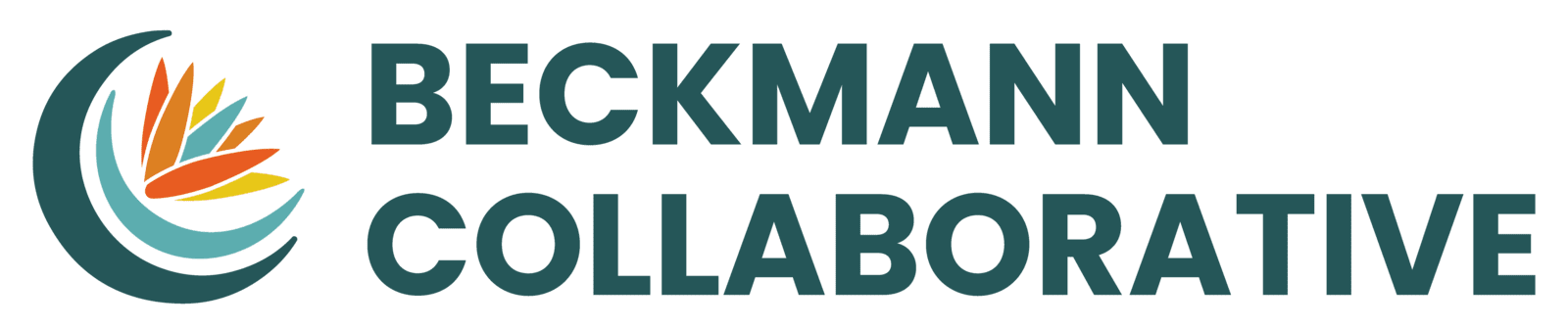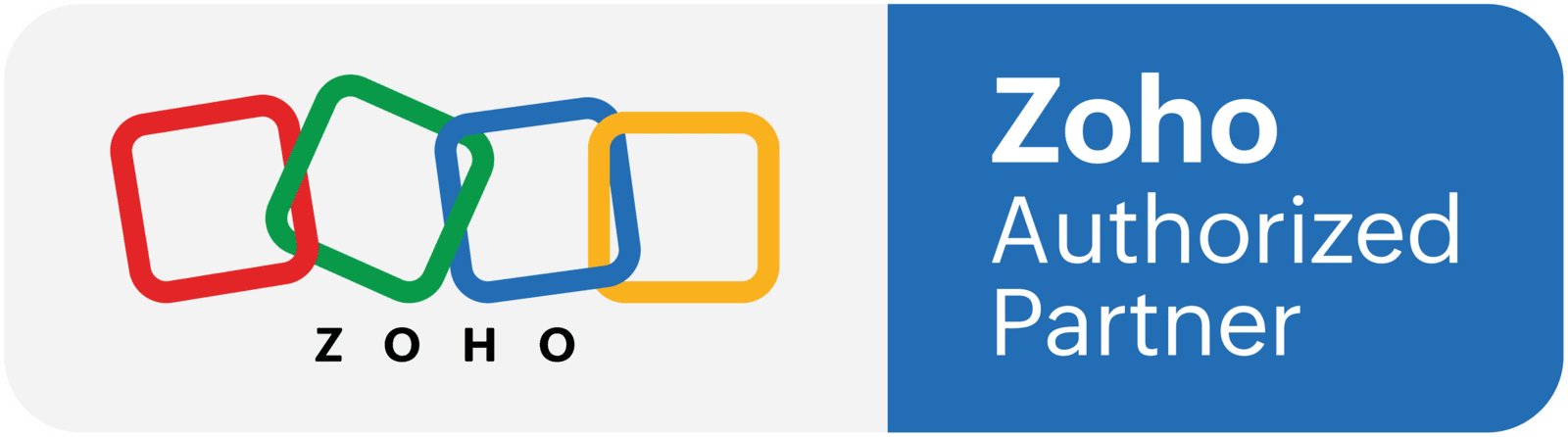Understanding Automation Rules
Automation rules are a powerful feature of database applications that allow businesses to reduce manual data entry and streamline their processes. These are a set of instructions that allow you to automate specific actions within your database. These rules are triggered by a specific date or event with the purpose of reducing manual labor and improving productivity.
Automation rules consist of 3 components: Trigger, Criteria, and Actions.
Trigger
A trigger is the action within your database application that sets the automation rule into motion. For example, a workflow rule in Zoho CRM may be triggered whenever a new Lead is created.
Criteria
Criteria are the conditions or filters that define which records or fields will be affected by the rule. In the previous Zoho CRM workflow rule example, we may want specific Leads from one particular lead source.
Actions
Automation actions are set to automatically take place once a rule is triggered, and the criteria have been met. Some examples of actions include updating records in your database, sending emails, or sending data to a third-party application.
Automation Rules in a CRM Database
CRM automation refers to the automation rules primarily used by customer service and sales teams within your CRM database. Businesses often choose to automate repetitive tasks such as lead scoring, client nurturing, customer support and marketing campaigns. The result is increased operational efficiency and fewer manual errors. In addition, they can also boost sales by improving customer engagement, lead conversion rates and consumer research.
There are 3 common types of automation rules in a CRM database:
Assignment Rules, Scoring Rules, and Workflow Rules
When you want to create customized and detailed criteria to assign leads to your sales team automatically, those are assignment rules. This often applies to leads based on their region or product interest. When you have multiple sales representatives, then you want to either distribute them evenly (round robin style) or based on criteria such as a certain region, specific product or lead source, you use an Assignment Rule. Doing this manually would be tedious and difficult to accomplish it manually.
Scoring Rules help your business to qualify leads and evaluate contacts based on parameters such as their behavior, location, lead source, and other key details. This rules system is often used to measure a potential customer's level of interest in buying from you.
For example, when your business is locally focused, then the leads from a particular US State should be assigned positive "points" so that their score is higher. Or when a lead has a particular Lead Source such as Facebook, which has shown to give you low quality leads, then you may want to deduct points. Email interactivity such as clicking on an email from you could garner positive points whereas a bounce should lead to deducting points.
The leads with a high score are more likely to become a customer, so the sales team can use the score to prioritize their outreach. Scoring rules help your business improve marketing outreach by focusing efforts on the best qualified leads and customers.
The most common type of automation rule is a Workflow Rule. Workflow rules are designed to automate operational tasks within your database application. These rules are a set of actions (such as an email, tasks or field update) that is executed when certain conditions are met.
A workflow rule could be used to send an email to a new inbound lead automatically, or to convert a quote to a sales order when it is marked as "Won". Workflow rules are essential for automating the tedious and repetitive tasks in your business. A single trigger can set into motion a whole series of actions, either instantly or on a deliberate time-delay.
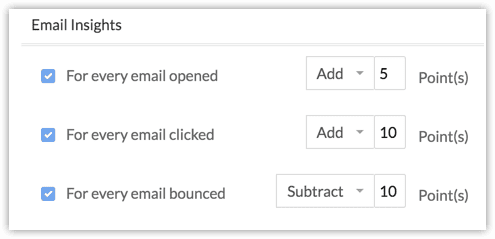
Automation Rules are in Many Database Systems
The concept of automation rules applies to many types of database applications including CRM, project management, customer service, finance, and many more. There are also web applications designed to create workflow rules that go across multiple database applications.
For example, when someone fills out a signup form for one of your services, you may want to automatically create and send them an invoice from Zoho Books, in addition to adding them to your CRM and sending a notification email. This type of workflow rule can be achieved by using an integration application, such as Zapier or Zoho Flow.
Automation rules help to ensure data accuracy as well as streamline and customize the experience for both employees and customers.
Next time, we'll discuss how to use formulas to generate real-time business intelligence from your database.