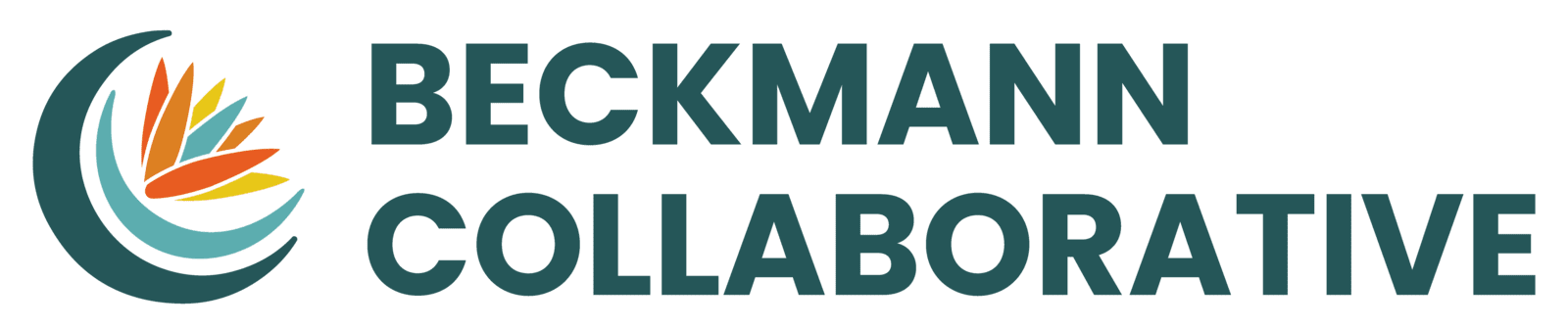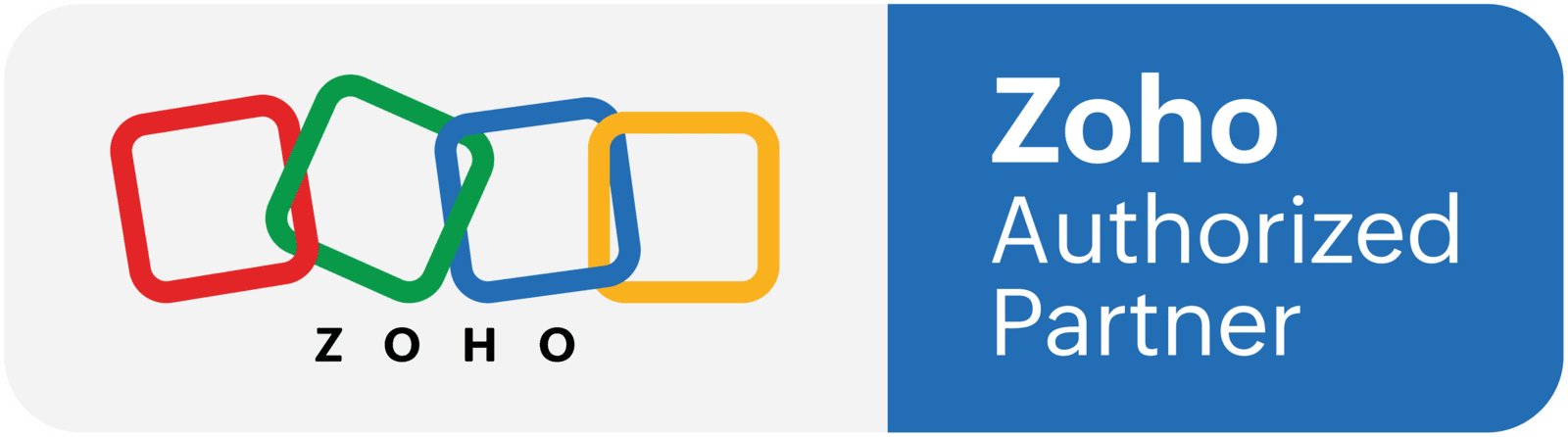Which platform should you use for your data analysis?
CRM Reports or Zoho Analytics?
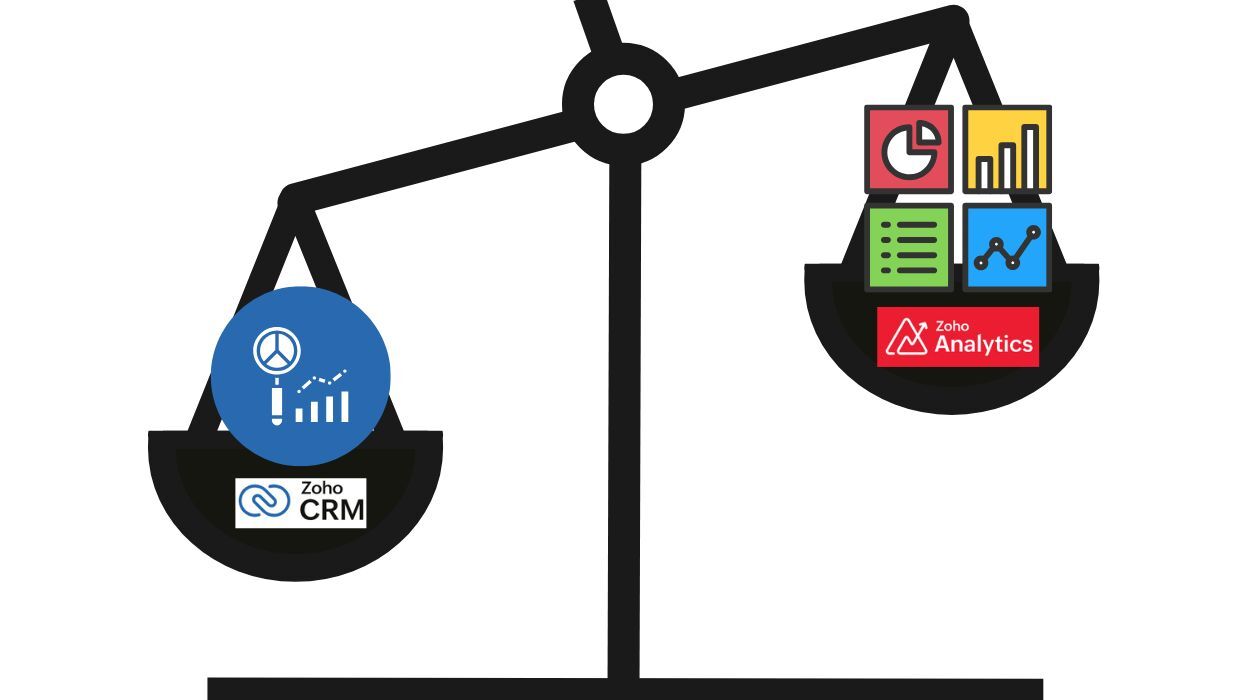
Data is vital for shaping your marketing strategy, sales strategy, identifying business improvements, and innovating. Knowing which tool to use to extract insights can be a challenge, especially when you have powerful options such as Zoho CRM's built-in reports and the more comprehensive Zoho Analytics. So, when should you reach for which?
Zoho CRM Reports: Quick, Convenient Insights
- Sales Performance at a Glance: When you need to see your team's lead conversion rates, deals closing this month, or pipeline by stage, Zoho CRM's pre-built and customizable reports are perfect for this.
- Basic Lead & Contact Analysis: If you want to understand where your leads are coming from or how many new contacts you've added this week, then CRM reports provide these essential insights directly within the platform.
- Module-Specific Data: If your focus is solely on data residing within Zoho CRM modules (e.g., Leads, Contacts, Deals, Accounts), these reports are streamlined for efficiency.
Zoho Analytics: Powerhouse for Deep, Cross-Functional Analysis
As business owners, we don't necessarily measure business success in terms of which software application the data is in. Zoho Analytics adds value by bringing many sources of data together to analyze as a whole - allowing you to generate reports and charts from data in multiple Zoho apps and third-party applications. You can combine data from multiple sources for a big picture overview of the business. Imagine pulling data not just from Zoho CRM, but also from these other sources:
- Zoho Books/Finance: Use it to correlate sales figures with revenue and expenses. Or compare estimated revenue in CRM to actual revenue.
- Zoho Desk: See how customer support interactions impact customer retention.
- Spreadsheets and External Databases: Integrate data from marketing campaigns run outside of Zoho apps. Compare your data to industry benchmarks.
Advanced Features in Zoho Analytics
1. "Data Blending"
This capability of combining data into a single report provides more holistic views of your business - enabling you to uncover insights that would be impossible to find looking at CRM data in isolation. From a technical standpoint, you are joining different data tables together and applying transformations to the data. At the basic level, you can use built-in Lookup columns to create a Report or Chart with data from multiple data tables, which is similar to reports in CRM. However, Zoho Analytics allows you to blend data from multiple applications (i.e. Campaigns, CRM and Books) through Query Tables.
For example: Create a Report about your Won Deals that includes data about the payments received from Zoho Books - using the Company/Account and the common data point. Lookup Columns are created automatically in data tables from Zoho Applications, but you can also turn any column into a Lookup column. For more info on Lookups and data relationships (1:1, 1:Many, Many:Many), check out our Database basics video.
You can create custom filters, build advanced dashboards, and leverage powerful visualization options to tell a complete story with your data.
2. Aggregate Formulas
Zoho Analytics also offers more advanced data analysis capabilities such as Aggregate Formulas. Aggregate formulas allow you to perform calculations based on the data in entire columns, applying operations such as Count, Sum, Avg, Min, Max. Using an aggregate formula lets you track trends in important business metrics such as Average Monthly Profit or Average Customer Lifetime Value.
BONUS: Instead of getting email notifications, you can opt for Cliq notifications to keep your inbox cleaner. Here's how you can create a KPI alert and send it to a Cliq Channel (video tutorial).
When to Use Zoho Analytics
Understanding your operations from every angle is a necessity. From sales and marketing to finance and customer service, to reveal the complete picture in your business you may need to leverage Zoho Analytics. If you need to predict future trends or calculate crucial metrics such customer lifetime value, then a more robust analytics platform is necessary.
- Holistic Business Insights: When you need a 360-degree view of your operations, combining sales data with financial performance, marketing spend, and customer service metrics.
- Advanced Analytics & Forecasting: For complex calculations, predictive analysis, customer lifetime value (CLV) tracking, or in-depth sales forecasting.
- Custom Data Models: When you need to define new relationships between different datasets and build intricate reports that go beyond standard CRM reporting capabilities.
- Cross-Departmental Reporting: If different teams need to collaborate on data analysis from various sources to inform strategic decisions.
The Best of Both Worlds: Reports on Zoho CRM Homepage
You don't have to choose between convenience and depth. Both Zoho CRM reports and Zoho Analytics dashboards can be accessed and viewed directly within your Zoho CRM homepage.
This means you can have your essential CRM performance metrics right there, alongside more sophisticated, blended data visualizations from Zoho Analytics, all tailored to your specific needs. You can easily add Zoho Analytics dashboards as widgets to your CRM homepage, providing a unified and powerful reporting hub.
Ultimately, the choice between Zoho Analytics and Zoho CRM reports depends on your specific needs and situation. For quick, CRM-centric insights, the built-in reports are efficient and effective. But when your data analysis demands a broader scope, cross-source integration, and deeper dives, Zoho Analytics empowers you with unparalleled flexibility and power. By leveraging both tools strategically, you can ensure that your business always has the data-driven insights it needs to thrive.

Want to dig further into business analytics?
We are hosting a webinar on July 30th on Advanced Analytics using Zoho Analytics. Click the calendar link below to get more details and register.