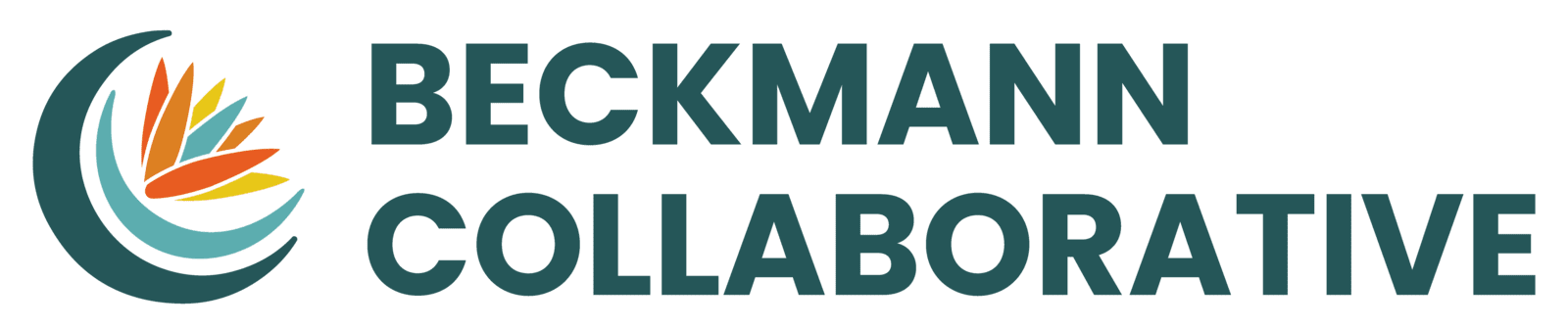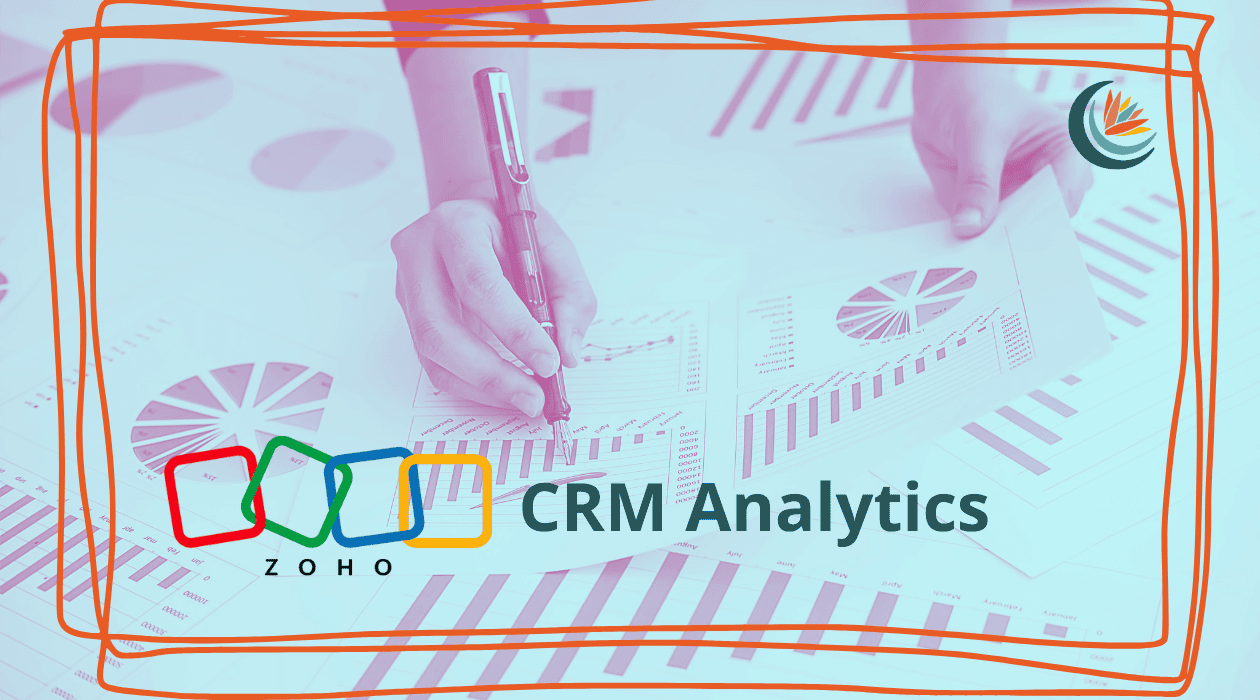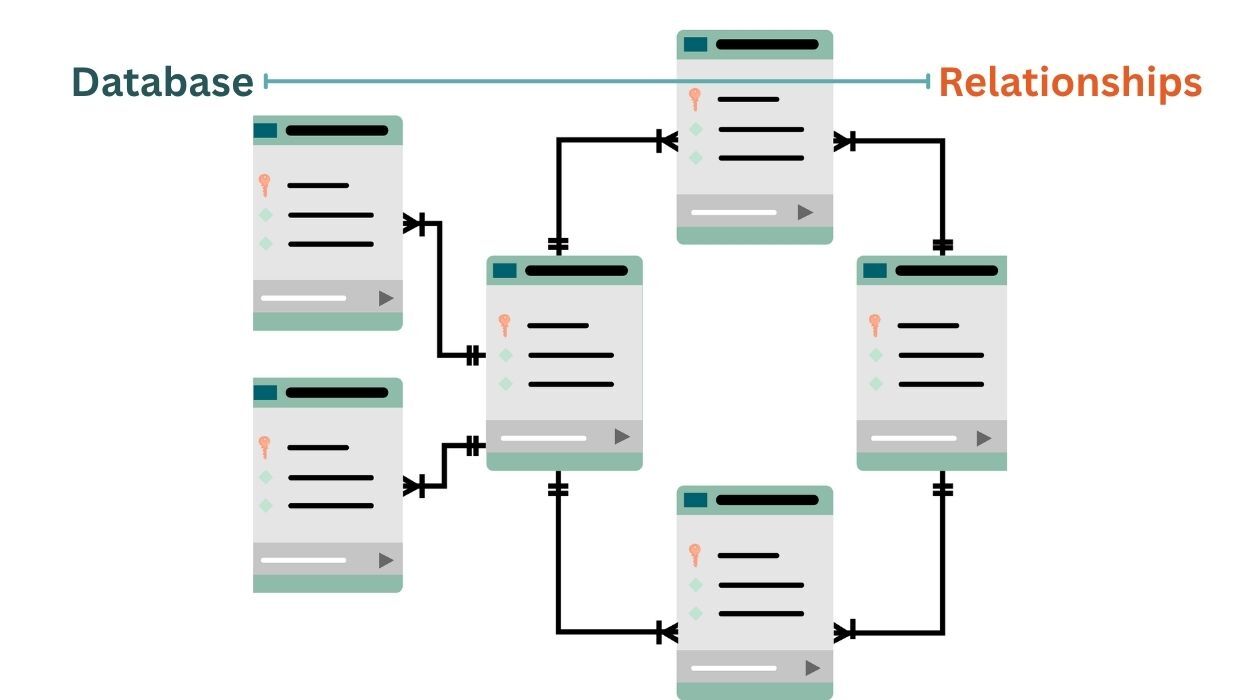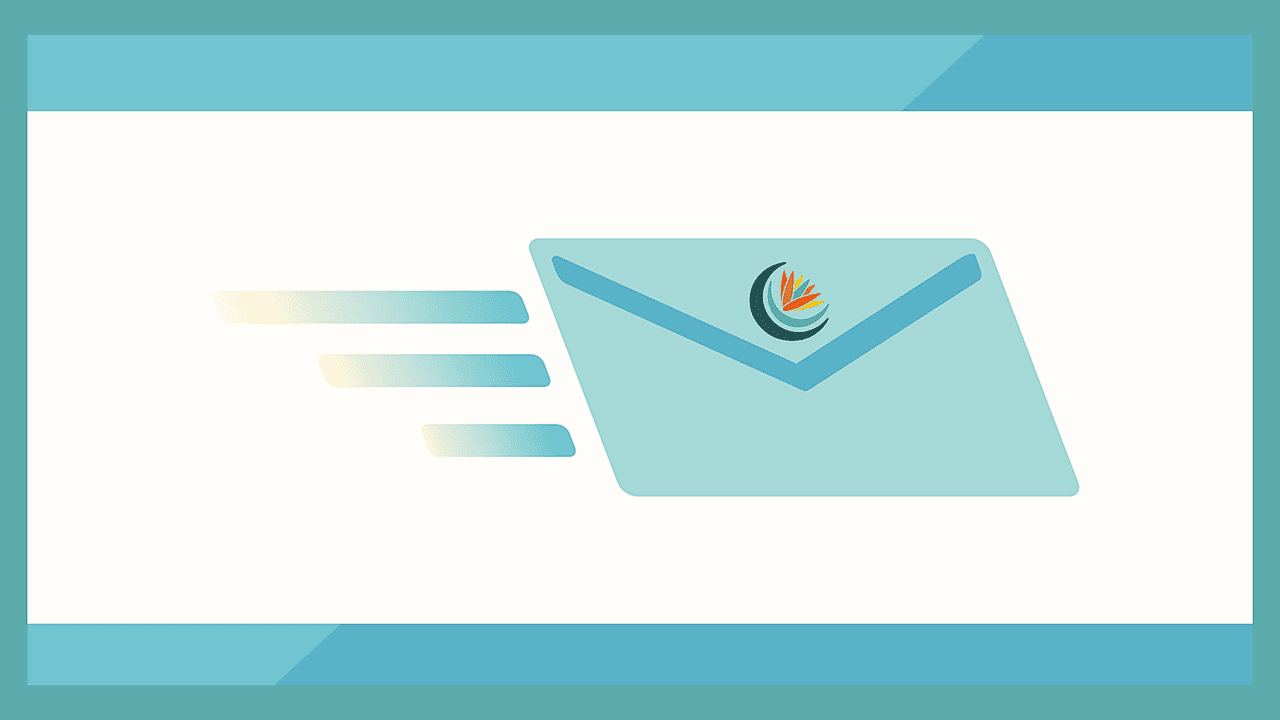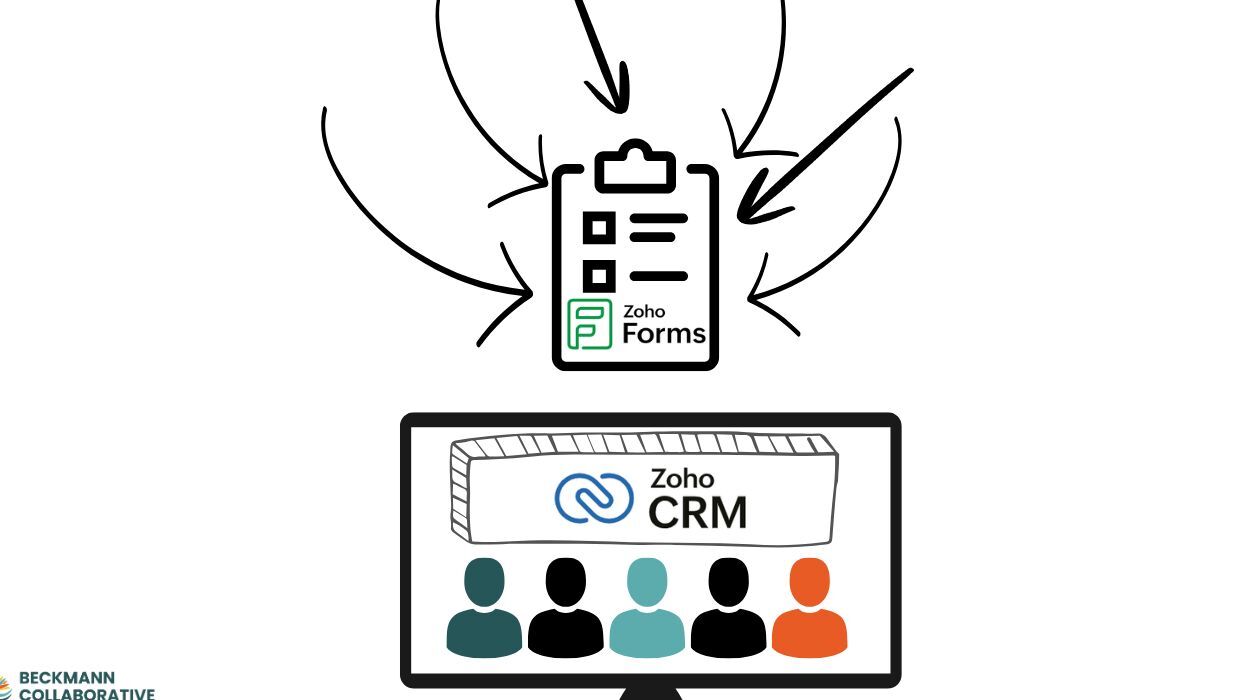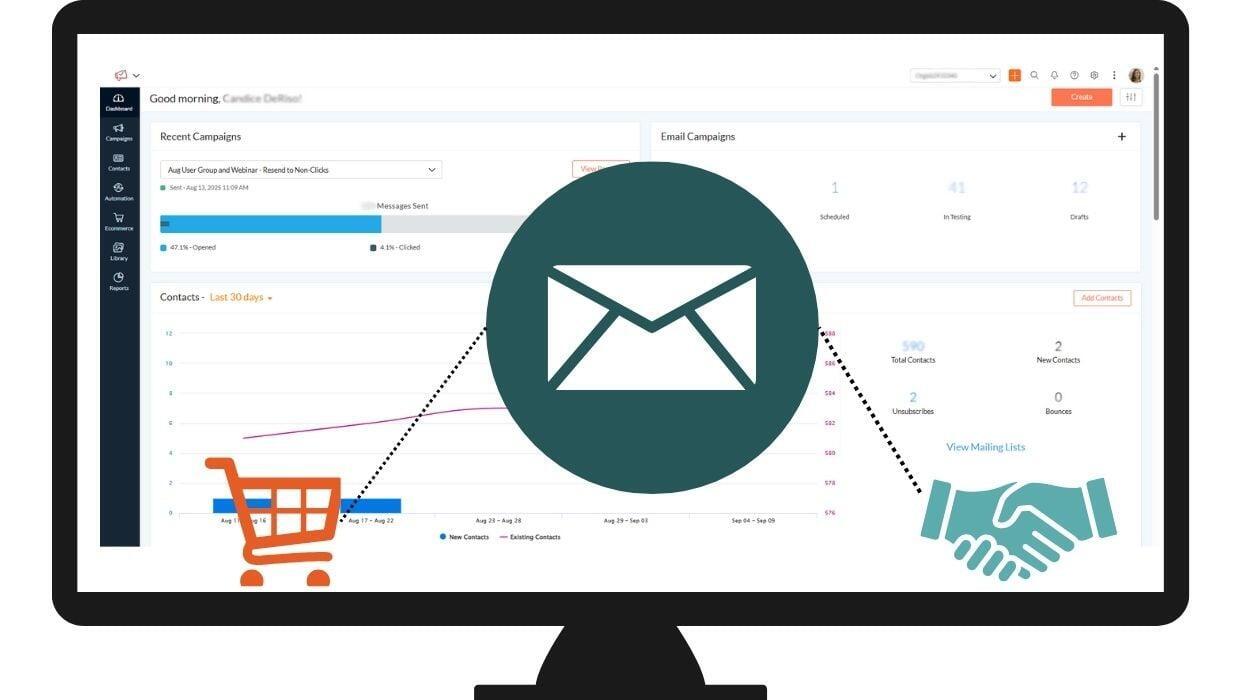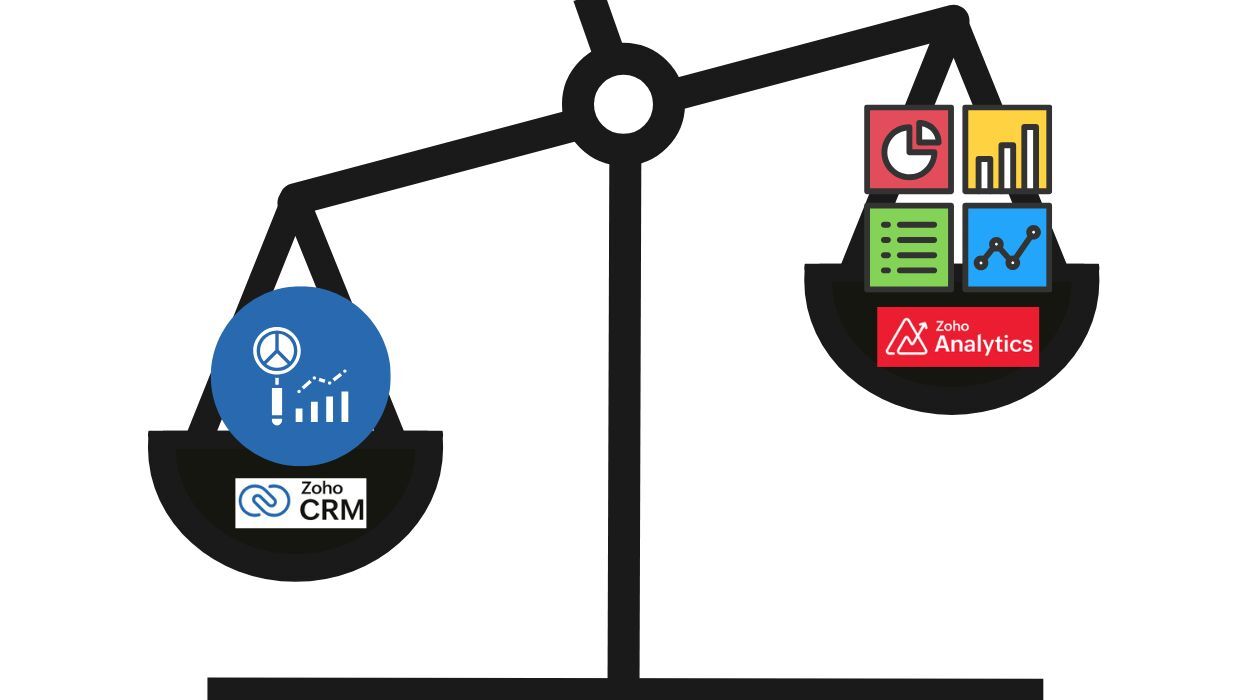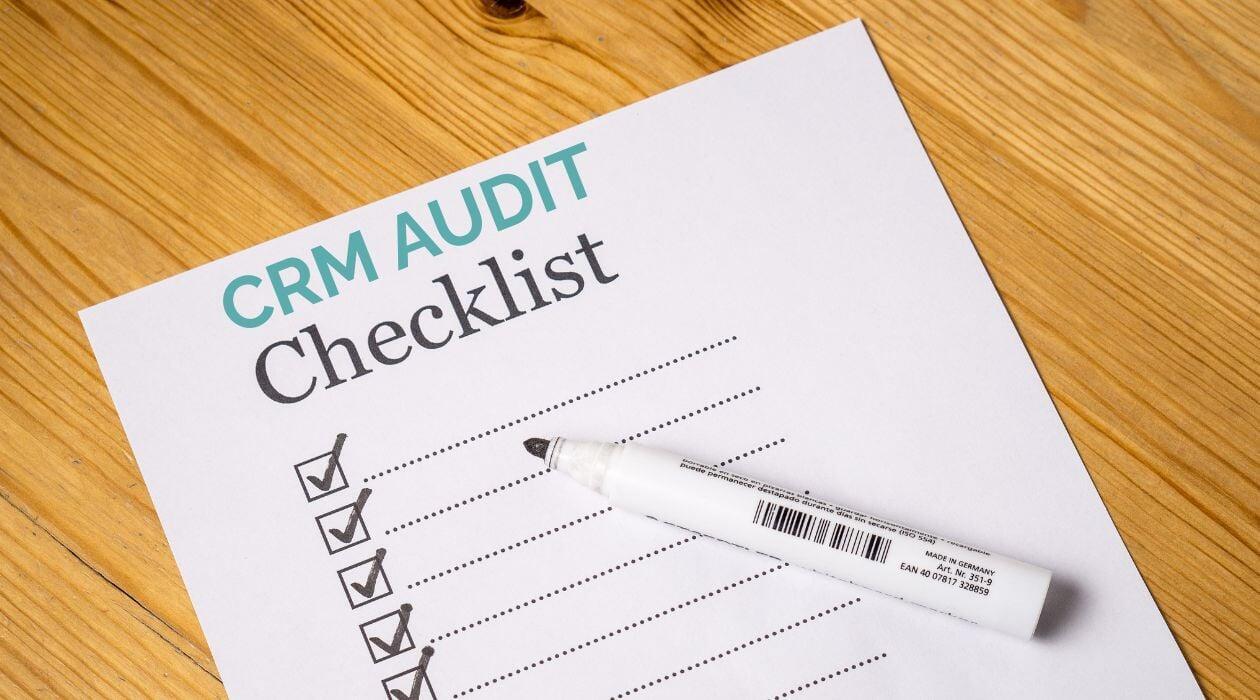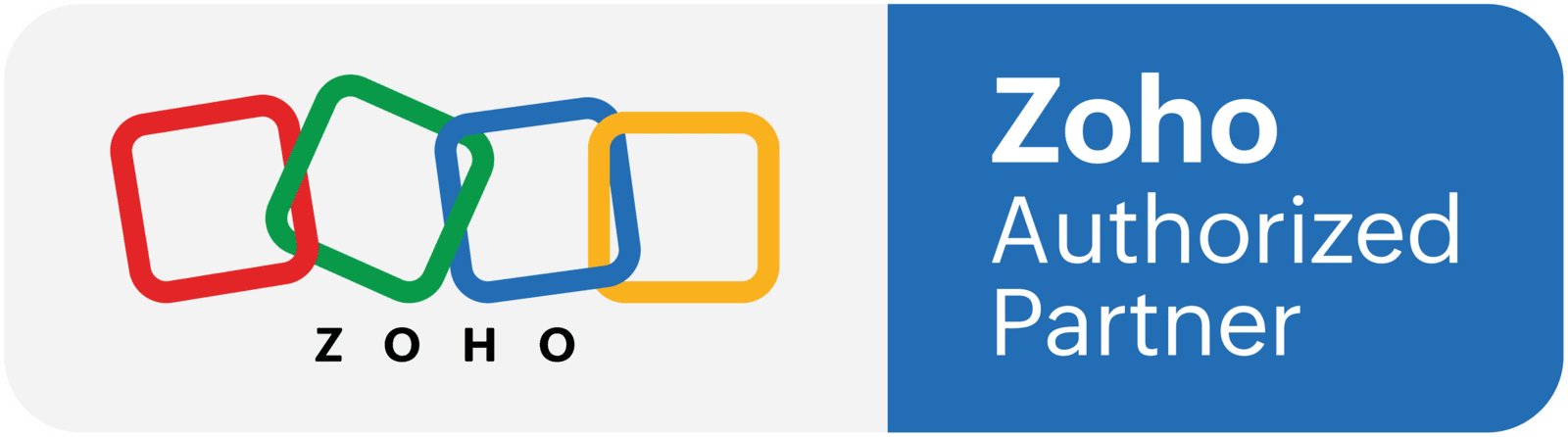01/16/2026 07:36 AM - Comment(s)
Marketing Blog
12/17/2025 06:18 AM - Comment(s)
11/15/2025 09:31 AM - Comment(s)
10/30/2025 11:53 AM - Comment(s)
09/24/2025 07:25 AM - Comment(s)
09/10/2025 10:29 AM - Comment(s)
08/07/2025 07:52 AM - Comment(s)
07/14/2025 09:20 AM - Comment(s)
06/02/2025 07:30 AM - Comment(s)
05/01/2025 10:32 AM - Comment(s)